Description
Set the default Featured Image (formerly Post Thumbnail) dimensions. To register additional image sizes for Featured Images use: add_image_size().
Note: To enable featured images, the current theme must include add_theme_support( 'post-thumbnails' ); in its functions.php file. See also Post Thumbnails.
Usage
<?php set_post_thumbnail_size( $width, $height, $crop ); ?>
Parameters
$width
(int) (optional) The post thumbnail width in pixels.
Default: 0
$height
(int) (optional) The post thumbnail height in pixels.
Default: 0
$crop
(boolean) (optional) Crop the image or not. False - Soft proportional crop mode ; True - Hard crop mode.
Default: false
Examples
Default Usage
To be used in the current theme's functions.php file.
if ( function_exists( 'add_theme_support' ) ) {
add_theme_support( 'post-thumbnails' );
set_post_thumbnail_size( 150, 150 );
}
Crop Mode
Set the default Post Thumbnail size by resizing the image proportionally (that is, without distorting it):
set_post_thumbnail_size( 50, 50 ); // 50 pixels wide by 50 pixels tall, resize mode
Set the default Post Thumbnail size by cropping the image (either from the sides, or from the top and bottom):
set_post_thumbnail_size( 50, 50, true ); // 50 pixels wide by 50 pixels tall, crop mode
Change Log
Since 2.9
Source File
set_post_thumbnail_size() is located in wp-includes/media.php.
Related
Post Thumbnails: has_post_thumbnail(), the_post_thumbnail(), get_post_thumbnail_id(), get_the_post_thumbnail(), add_image_size(), set_post_thumbnail_size()
Monday, June 9, 2014
Function Reference/set post thumbnail size
20Me Reviews
8:58 PM
Translate
Được Quan Tâm
-
Modern ( Demo - Download ) Modern là một theme miễn phí mới nhất và cũng có thiết kế rất là đẹp cho những người dùng cần theme để làm mộ...
-
Bài này hướng dẫn các bạn tạo báo cáo các hóa đơn bán hàng từ ngày, đến ngày với crystal report, truy vấn dữ liệu qua store procedure có n...
-
Thấy có nhìu bạn hỏi về cái này nên mình làm 1 topic hướng dẫn lun . Vì ko có time nên mình làm trên Cpanel , ( cái nỳ dc dùng nhìu nhất) A...
-
Bước 1 các bạn tạo cho mình 1 fanpage trên facebook bước 2 thiết lập các giá trị mặc định Bước 3. Tôi xin hướng dẫn cách tạo 1 app bán hàn...
-
Hiện nay có rất nhiều các mẫu đơn xin việc được in sẵn và bán rất nhiều trong các tiệm photo, tiệm tạp hóa, cũng như sự phát triển của inter...
-
GIÁO trình cấu trúc dữ liệu đại học khoa học tự nhiên, các bạn download về tham khảo nhé ! Dowload Here
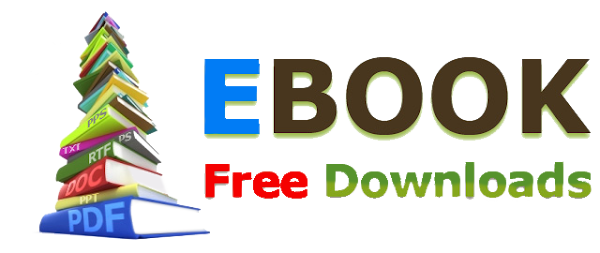
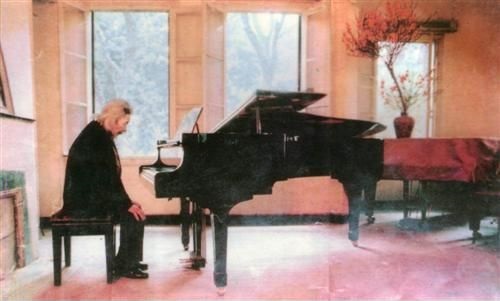



0 nhận xét :